Mainnavigation
Subnavigation
BORDER
Pagecontent
- You are here:
- Home »
- MLDesigner »
- What's New »
- Model Editor
Model Editor
MLDesigner's feature-rich graphical Model Editor
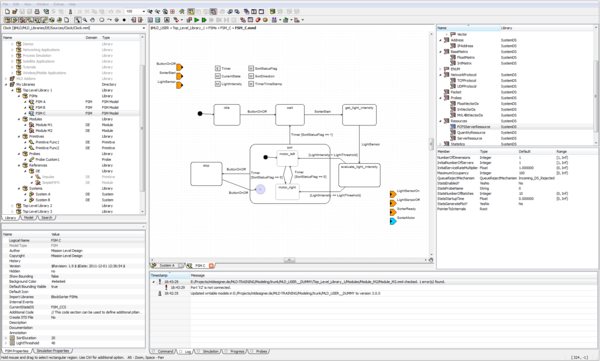
Expand model instances of type Module
You can now expand model instances of type Module, that is, the model instance is replaced by the model instances contained in the module itself. This function can be accessed by the Edit menu while a module is selected in the Model Editor window or directly by a right-click on a module.
Automatically route relations
Relations between instances can now be routed automatically. There are two possibilities to do this.
- For models with already existing relations, you can right-click on the model background, or click the Edit menu, and choose Route Relations.
- To enable automatic routing while creating relations, open the Settings dialog and go to Model Editor→Connections. There you can activate Automatically route relations.
Obtain information about System parameters
You can obtain information about System parameters, that is, a text file listing the parameters of the current system as well as the parameters of its instances. To create this text file, right-click on the model background, or click the Edit menu, and choose Save Parameters.
Keep track of opened Model Editor windows in full screen
To keep track of several Model Editor windows in full screen, a tab bar was added to the Workspace where each tab displays the logical name of its associated model.
Integrate new instances into already existing relations
Simple instances can now be integrated into an already existing relation. A simple instance in this context means an instance with exactly one input and one output port. To do this drag an instance over a relation and drop it where the relation intersects with the dragged instance on its ports (a change in color of its ports indicates the right position).
Open saved graphs
Graph files can now be opened by the use of the toolbar button group Open a Graph. Graphs can be viewed in a Text Editor or as X Graph.
Rework of Print dialog / Tiled printing function
The Print dialog now offers more options to adjust the printing result. With this, it is possible to export complete model and model component graphics in high quality resolution. By using the tiled printing option, prints of large models can be created in order to support external model visualization (wallpaper printing).
- Freely definable page margins
- Configurable page border
- Configurable horizontal or vertical alignment
- Selectable Model Editor properties to print
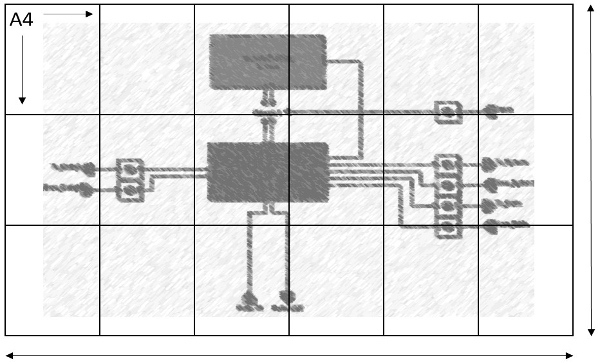
Activate and deactivate Port Labels of read-only model instances
The Model Editor now has the ability to Hide or Show Port Labels for read-only models.
